[Fortinet] Hardware Appliance Disk 오프라인 표시 및 시스템 부팅 불가 - Troubleshooting
Hardware appliance disk showing as offline and is unable to boot into the system
1) Description
This article provides troubleshooting steps when the hardware appliance disk is showing as offline and is unable to boot into the system.
2) Scope
FortiManager, FortiAnalyzer.
The error message:
- 'There are offline or missing virtual drives with preserved cache' will be displayed on the hardware appliance console:
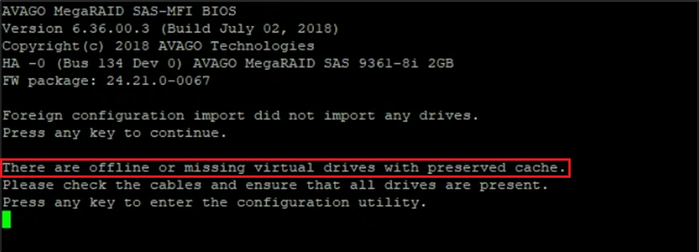
- This indicates that either the virtual drives or the hard drive might be in an offline state.
- A possible solution is to 'Clear Virtual Drive configuration' from the console and verify the status again.
- 'Clear Virtual Drive configuration' might leads to data being deleted.
3) Solution
1. Reboot the hardware appliance.
2. From the console, press any key to enter the configuration utility page:
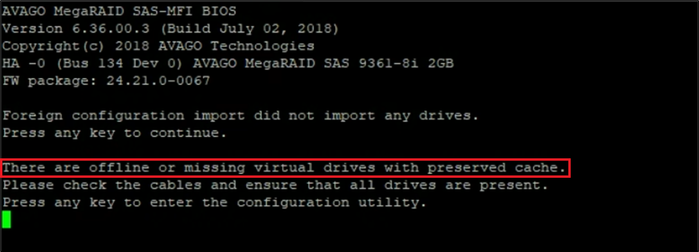
3. On the configuration utility page -> VD Mgmt -> select first line 'AVAGO MegaRaid …' -> press F2 on the keyboard -> Clear Configuration
Note: It Might require connecting the external keyboard to the hardware appliance to parse the F2 key correctly to the appliance
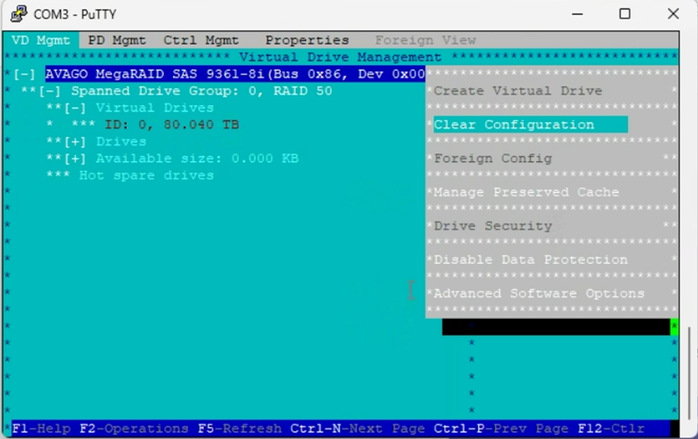
4. Select Yes to clear the configuration:
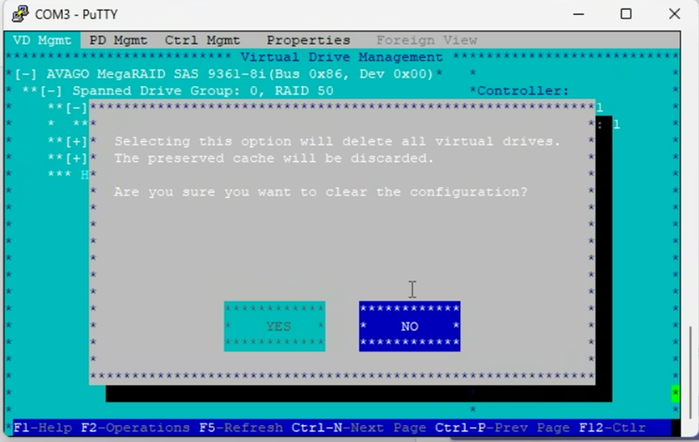
5. On the configuration utility page, it will now show all hard drives as 'Unconfigured Drives'.
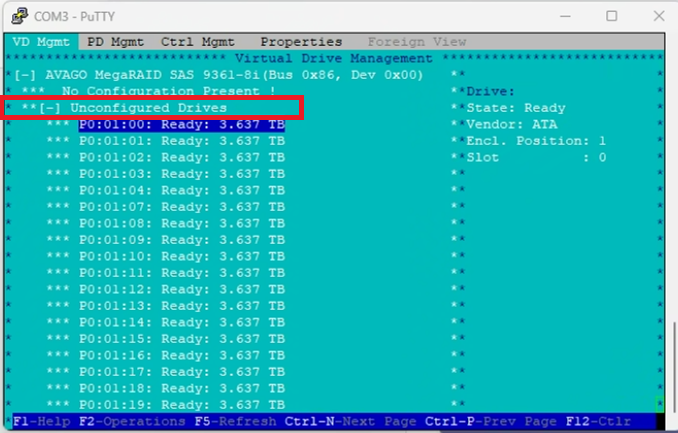
6. Press Esc on the keyboard -> select yes -> press Control+Alt+Delete to reboot:
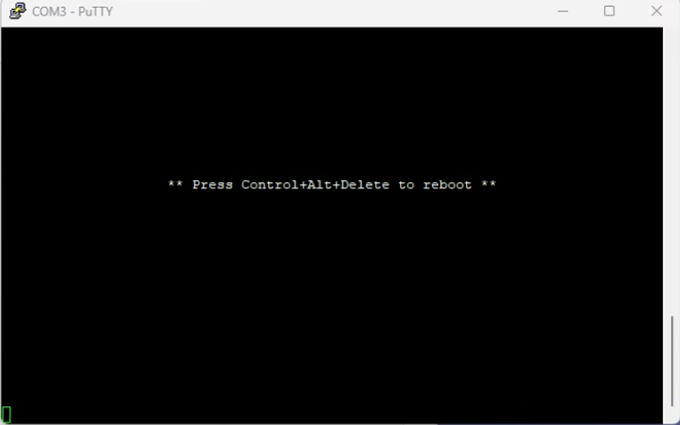
7. During the reboot, it will start booting into the OS/image and start initializing:
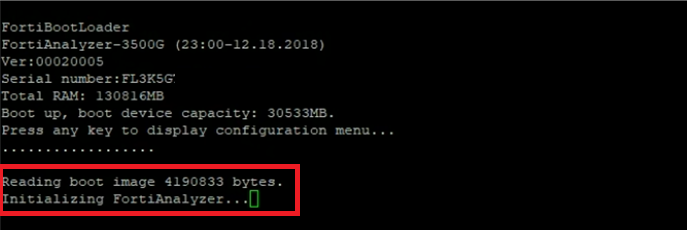
8. After booting into the system, proceed to Login from GUI -> verify the RAID Management status.
9. If Raid level & Status: Unavailable and Disk Status: Unused, proceed to format the disk via CLI:
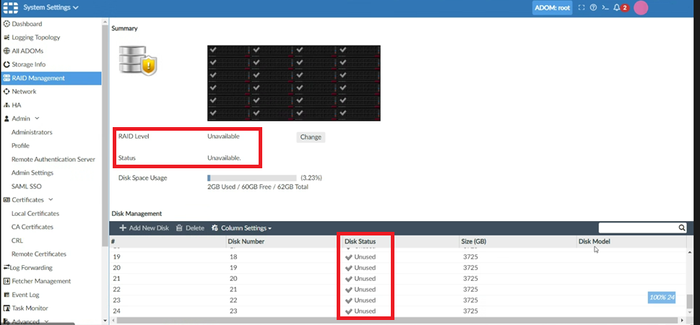
- Format disk via CLI, this will reboot the appliance:
[FortiAnalyzer]# execute format <disk | disk-ext3 | disk-ext4> <RAID level>
10. During the reboot, verify if the below the line is displayed on the console:
'/var' is not mounted
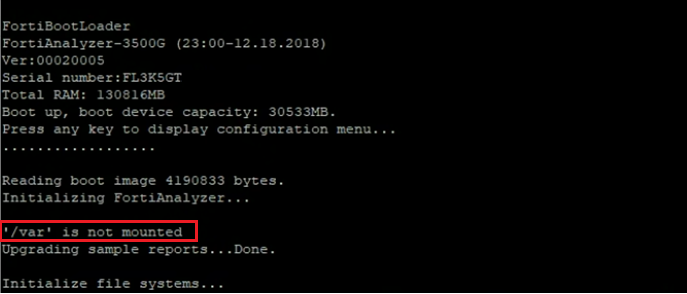
- If /var not mounted, proceed to run the below command to mount the file system correctly:[FortiAnalyzer]# diag system fsck harddisk
11. Login to GUI -> Raid Management and verify if all the statuses are good
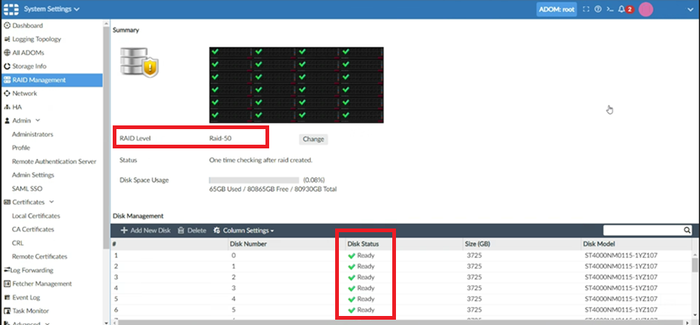
Hardware appliance disk showing as offline and is unable to boot into the system
This article provides troubleshooting steps when the hardware appliance disk is showing as offline and is unable to boot into the system. Scope FortiManager, FortiAnalyzer. The error message: 'There are offline or missing virtual drives with preserved cach
community.fortinet.com
[PMP] ISO 21500 (프로젝트 관리 표준) - 주요 요소, 목표, 적용 범위, PMBOK Guide와의 차이점
[PMP] ISO 21500 (프로젝트 관리 표준) - 주요 요소, 목표, 적용 범위, PMBOK Guide와의 차이점
ISO 21500 (프로젝트관리 표준) ISO 21500은 프로젝트 관리에 대한 국제 표준으로, 프로젝트 관리의 기본 원칙과 지침을 제공합니다. 이 표준은 모든 유형의 프로젝트에 적용될 수 있으며, 특히 조직
infoofit.tistory.com
[Fortinet] CP(Content processor), NP(Network Processor), SP(Security Processor) - 설명, 장점, 사용 사례
[Fortinet] CP(Content processor), NP(Network Processor), SP(Security Processor) - 설명, 장점, 사용 사례
A. 개 요Fortinet NGFW는 보안 처리 장치(SPU)라고 하는 독점적인 목적형 ASIC으로 구동되며, 이는 사이버 보안 솔루션의 속도, 규모, 효율성 및 가치를 급진적으로 증가시킵니다. FortiGate 차세대 방화벽
infoofit.tistory.com